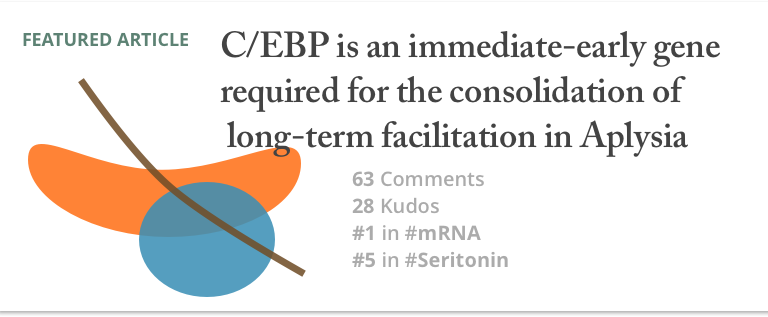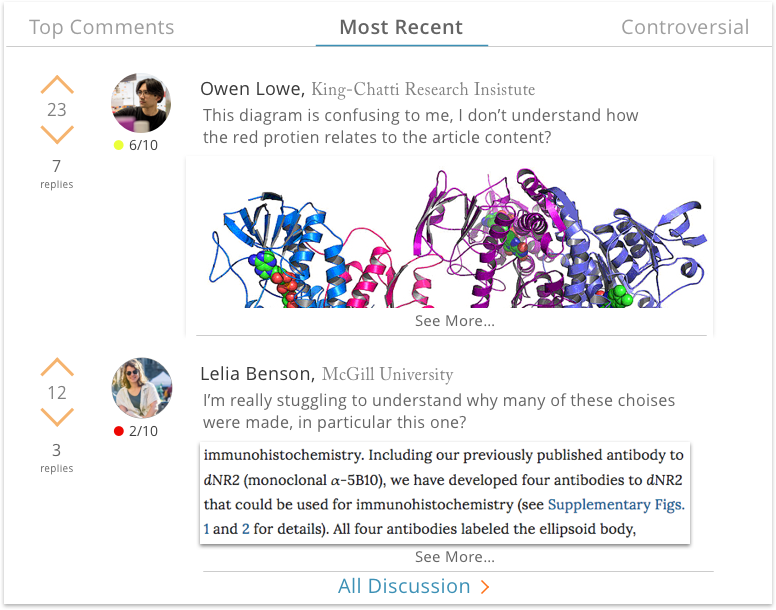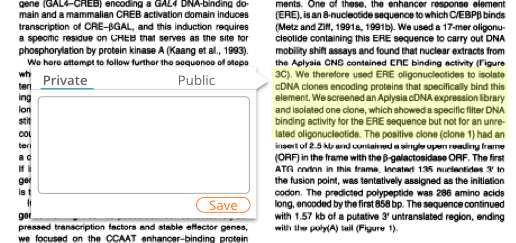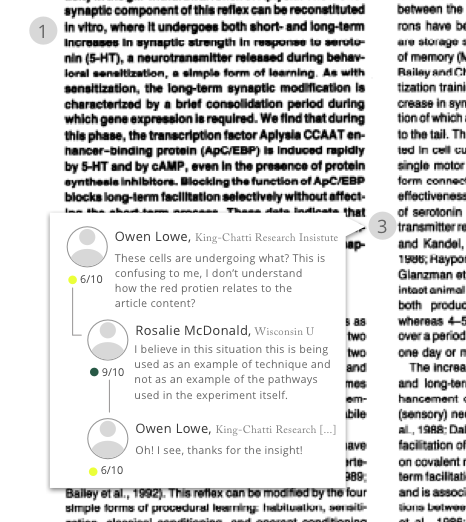Posium
Posium
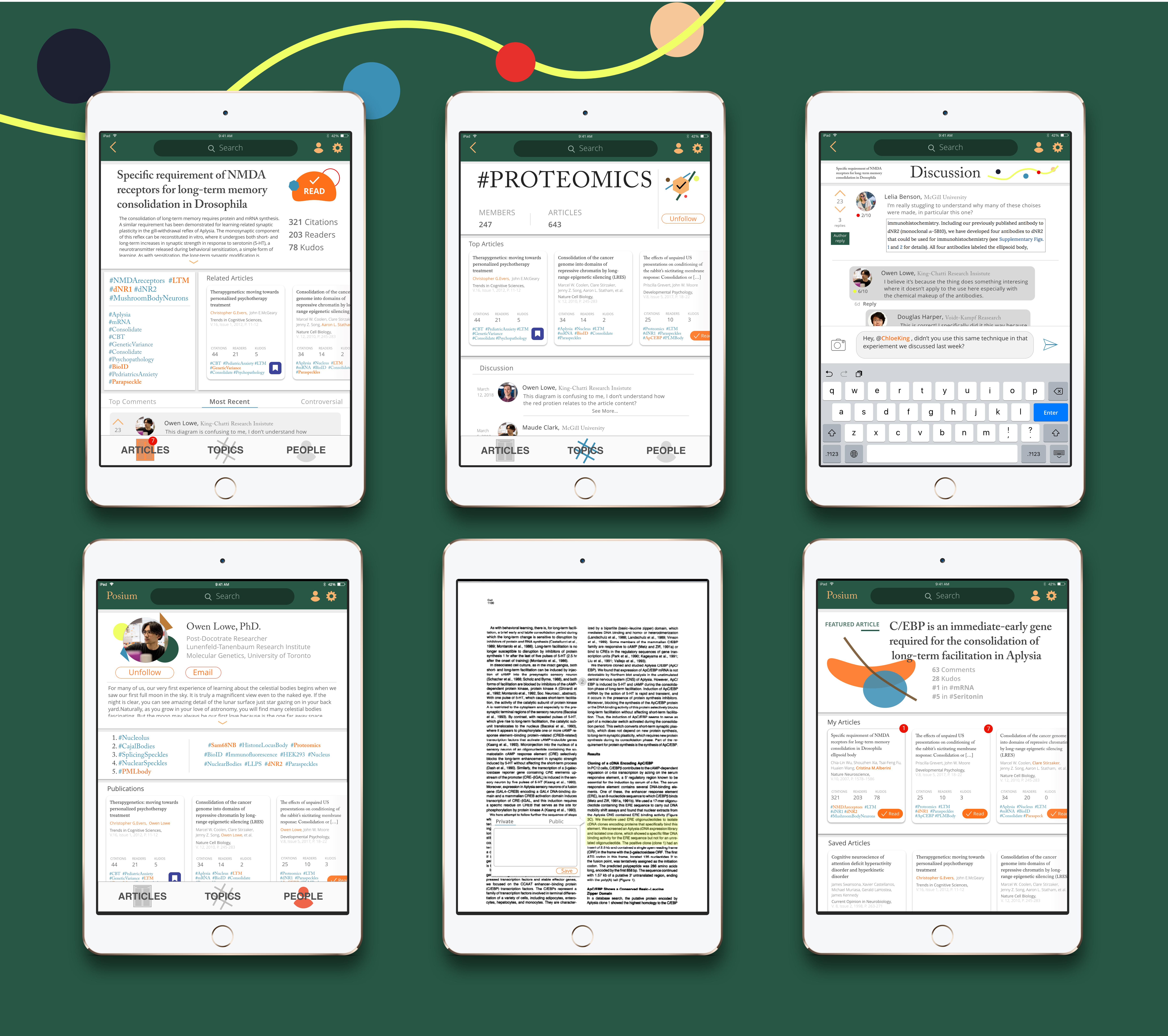
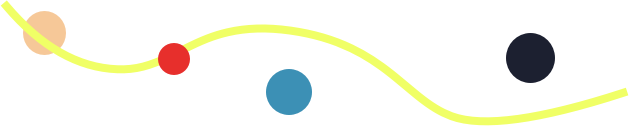
Problem

2. Reading journal articles has, until this point, been a traditionally solitary activity.
3. Topics in academia get complex and finding connections between literature is tough.
User archetypes

Undergraduates, grad students and professors all have different needs and wants when engaging with journal articles, but can benefit greatly from interacting with one another.
Through extensive interviews with members of each group, I broke down the needs of the three groups of users.
Through extensive interviews with members of each group, I broke down the needs of the three groups of users.
Needs were sorted into three categories:
Journal articles
Academic discourse
-or-
Articles
New to the topic
Needs the most fundamental articles on the topic
Wants to learn from others with stronger comprehension
2. 👩🔬 Graduate students
Focusing on a highly specialized topic
Needs to collect, read and save all articles on the topic
Wants to connect with others who study their topic
3. 👩🏫 Professors
Experts in their topics
Needs articles on topics connecting to their work
Wants to follow their colleagues’ work
Building an architecture of features
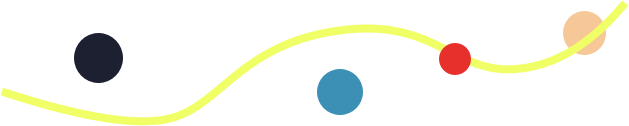
Problem
Almost all the academics I interviewed noted that their field of study is more specific than what they tell people unfamillar with the subject matter. Only the academics themselves were familiar with the subtleties of the different sub-fields within their topics of research.
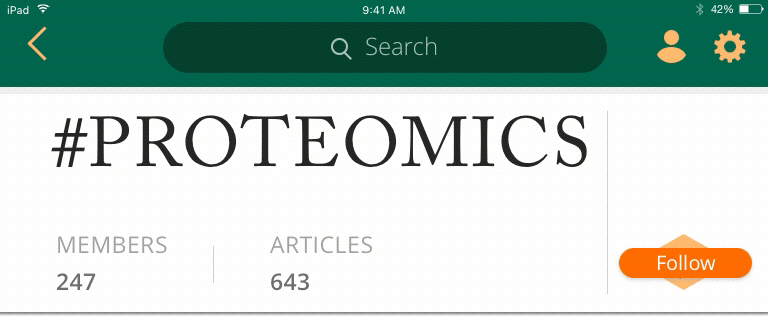
I concluded the best way to categorize articles and people within the app would be through allowing users themselves to define the strucutre. Here is how I connected Topics, articles and people throughout the design of Posium.
During onboarding, users are asked to input at least five topics that they study. They are then automatically slotted into those five ‘Topic Groups,’ with other who study the Topic.
If a Topic doesn’t already have a group, one will be created and they become the first member.

Once an article is given a Topic, it is listed in the Topic’s group.
The organization of Topics and articles is given over entirely to the users themselves.
The ability to create Topic Groups that will subsequently be populated with relevant users and articles gives the academics agency within the organizational process in a way that makes sense to their field specifically. It also means that Topic Groups are proportionally representative of their fields’ size and activity level.
Finally, it allows data to be pulled and natural connections to be made between Topics, while informing the articles that Posium recommends to users.
Topic groups are linked with users and articles,
&
users and articles are also linked with Topics
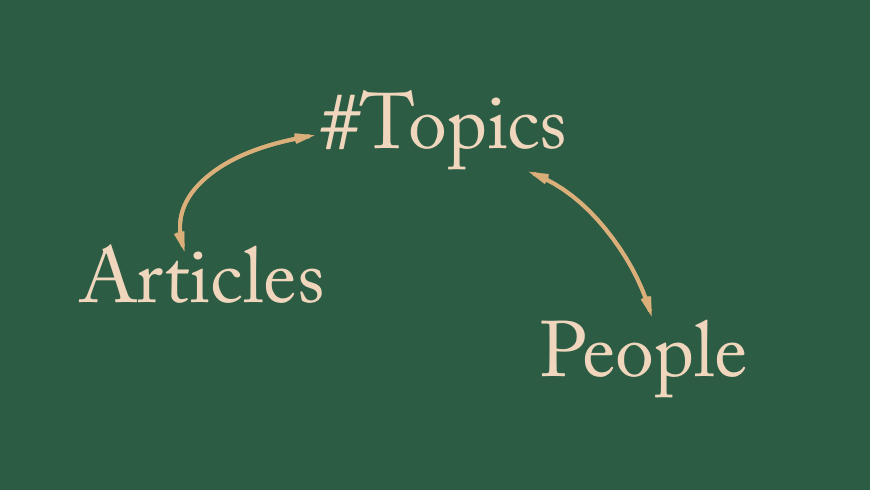
More user interview takeaways
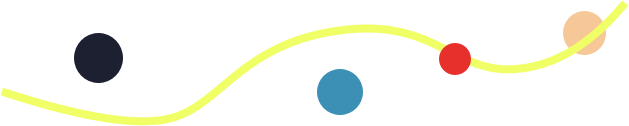
Problem
It can be difficult to contact the author of a paper when you have a question regarding their results.
Solution
Including the ‘author’ tag on papers where an author has commented on their work (alerting users to their participation) as well as notifications for new publications by followed authors.
Symposiums—in which academics are able to interact with others who work on their highly specialized topics—were noted as one of the most productive, yet rare, opportunities to discuss work.
Solution
Giving larger importance to conversations within Topics Groups.
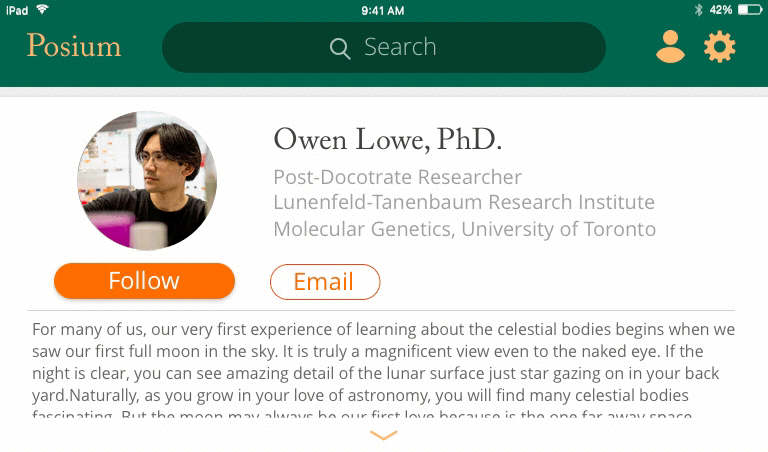

Design features
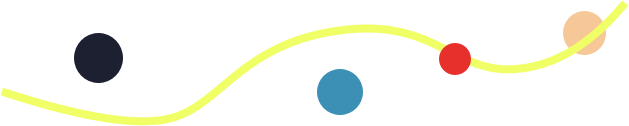
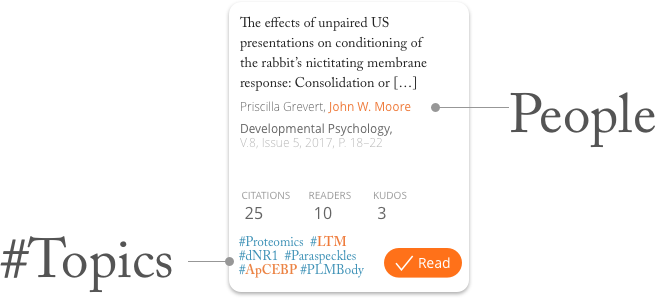
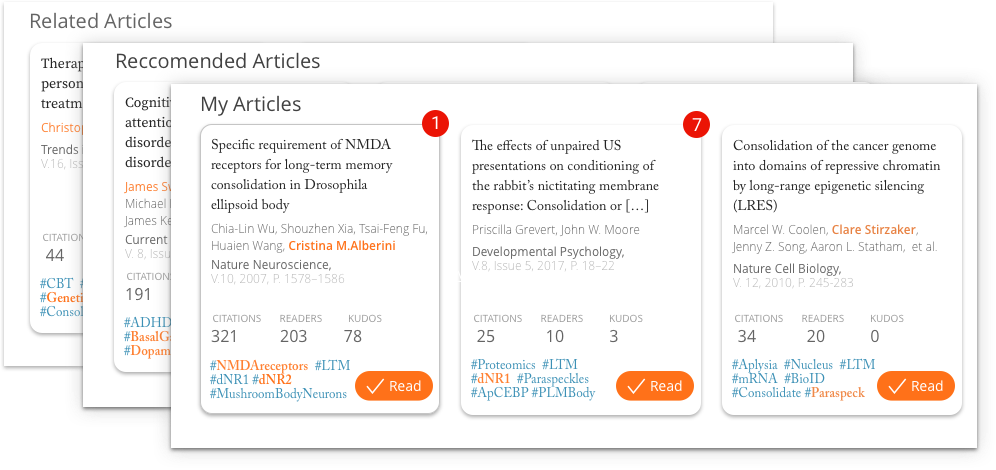

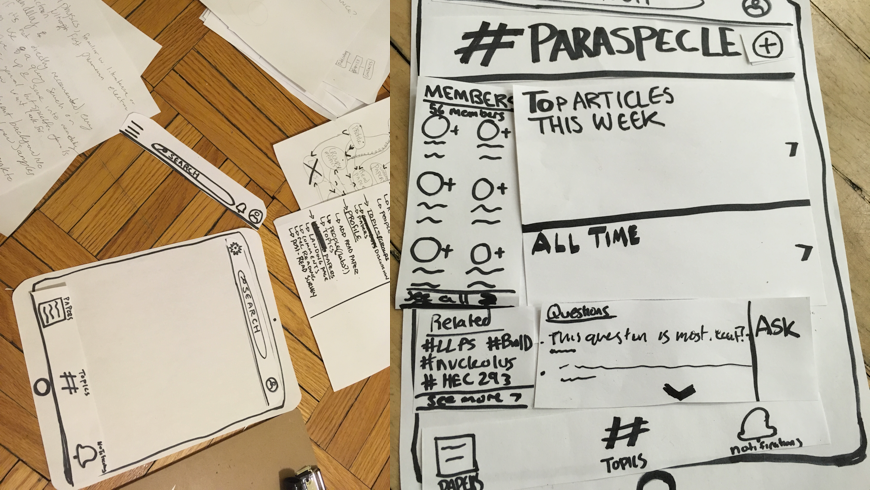


Visual design
![]()
For the visual style of the application, I was inspired by the hard-edge geometric abstraction cover art of 1950s textbooks. I also took cues from the monochromatic style of many academic journals, which often apply an almost brutalist approach to their design.

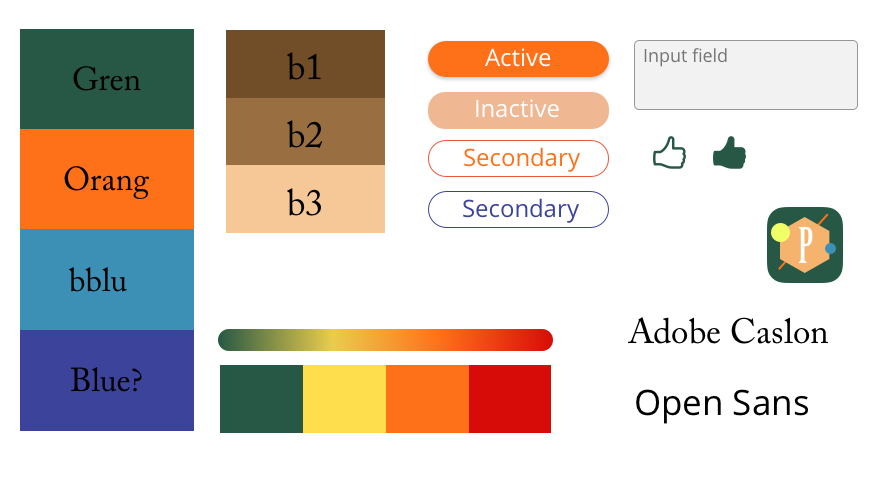
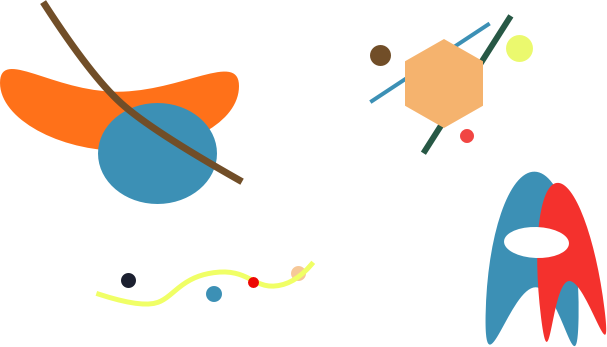
More features
![]()